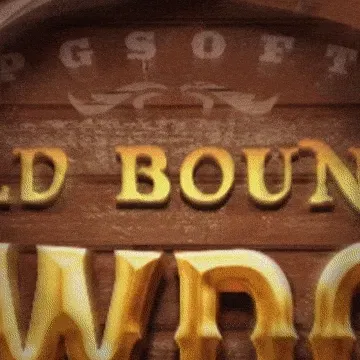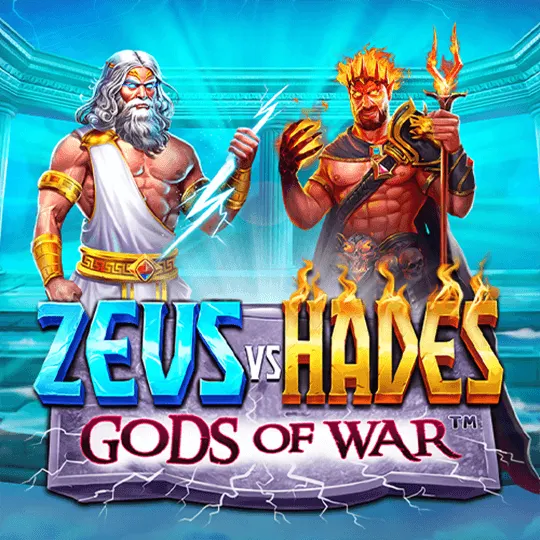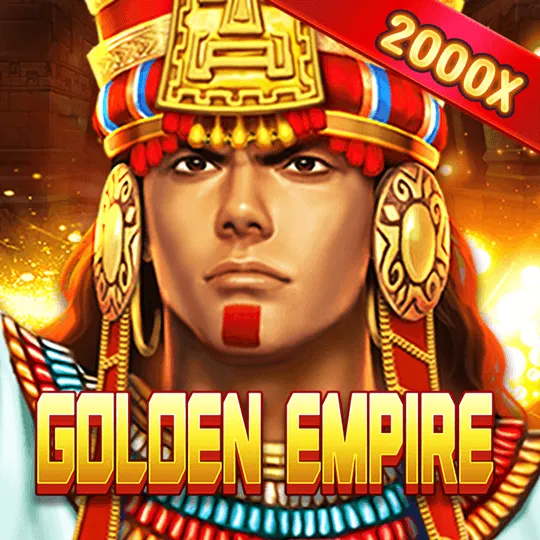🤔 Why Link Your GCash Account to BingoPlus?
Linking your GCash account to BingoPlus provides numerous advantages that make gaming more enjoyable and hassle-free:
- Quick Deposits and Withdrawals: Funds can be transferred instantly without the need to input complex bank details every time.
- Secure Transactions: GCash’s robust security measures help protect your funds and personal information.
- Convenience: Your mobile wallet becomes your all-in-one access point for logging in and managing payments.
- Access to Promotions: Some BingoPlus bonuses and promotions are exclusive to GCash users.
- Reduced Transaction Fees: Compared to traditional banking options, GCash often incurs lower or no fees.
These benefits make GCash an ideal partner for BingoPlus users looking for a fast, secure, and convenient way to fund their accounts and withdraw winnings.
🤔 Why Link Your GCash Account to BingoPlus?
Linking your GCash account to BingoPlus offers a wide range of advantages that not only enhance your gaming experience but also simplify how you manage your funds. In today’s fast-paced digital world, convenience, speed, and security are paramount, and integrating these two platforms perfectly aligns with these priorities.
One of the most significant benefits is the quick deposits and withdrawals. Unlike traditional banking methods that require multiple steps, such as entering long bank account numbers or waiting days for transactions to clear, linking your GCash account allows you to transfer funds instantly. This instant transfer capability means you can deposit money to your BingoPlus wallet and start playing right away or cash out your winnings without unnecessary delays. The seamlessness of these transactions creates a much smoother user experience.
Security is another critical factor. GCash employs strong security measures, including MPIN protection, biometric authentication, and encrypted data transmissions. When you link your GCash account with BingoPlus, you benefit from these robust security protocols. This means your personal and financial information is protected against unauthorized access and cyber threats, giving you peace of mind every time you log in or conduct a transaction.
Moreover, the convenience of having your mobile wallet act as your all-in-one access point cannot be overstated. Instead of juggling multiple usernames, passwords, and payment details, your GCash account simplifies the process. You log in to BingoPlus using your GCash credentials, manage your deposits and withdrawals all in one place, and enjoy faster authentication without the hassle of remembering numerous login details.
In addition, BingoPlus often offers exclusive promotions and bonuses to users who link their GCash accounts. These can include special deposit bonuses, cashback offers, or access to limited-time events, making your gaming experience even more rewarding. Taking advantage of these promotions not only boosts your gameplay but also adds extra value to your overall experience.
Another advantage is the reduced transaction fees. Traditional banking and payment gateways sometimes charge fees that can eat into your deposit or withdrawal amounts. GCash typically offers lower or even zero fees for many of its transactions, helping you save money over time. This cost-effectiveness, combined with the speed and security of transactions, makes GCash a practical choice for BingoPlus users.
Beyond these tangible benefits, linking your GCash account also aligns with the modern lifestyle of many Filipinos who prefer mobile wallets for everyday transactions. Since GCash is widely accepted and trusted across the country, using it in conjunction with BingoPlus fits naturally into the daily digital habits of players.
In summary, linking your GCash account to BingoPlus is a smart move for anyone looking to enhance their gaming convenience, security, and transaction efficiency. Whether you’re a casual player or a frequent gamer, the integration provides an optimized experience that traditional payment methods simply cannot match.
For more details on how to get started and enjoy these benefits, visit bingoplus and explore the full range of services available through this partnership.
🔗 Step-by-Step Guide to Linking GCash
Linking your GCash account to your BingoPlus profile is a straightforward process that unlocks faster payments and easier logins. By following the detailed steps below, you can seamlessly connect both accounts and enjoy the full benefits of this integration.
- Log in to your BingoPlus account: Start by opening the BingoPlus mobile app or visiting the official website on your preferred device. Enter your username and password to access your account dashboard. If you don’t have an account yet, make sure to register first.
- Navigate to Account Settings: Once logged in, look for your profile icon or menu option, usually located at the top right corner of the screen. Click or tap on it, then find the section labeled “Payment Methods,” “Wallet Linking,” or something similar related to managing your payment options.
- Select GCash as your preferred payment method: Within the payment settings, you will see a list of supported payment options. Choose “GCash” from the available methods to start the linking process.
- Initiate the linking process: Click on the button labeled “Link Account,” “Connect GCash,” or a similar prompt. This action will redirect you securely to the official GCash login portal to authenticate your account connection.
- Log in to GCash: On the GCash login page, enter your registered mobile number and your MPIN (Mobile Personal Identification Number). If you have biometric authentication enabled, such as fingerprint or facial recognition, you may be able to use that instead for quicker access.
- Authorize BingoPlus to access your GCash account: After successful login, you will be asked to grant BingoPlus permission to access certain information like your wallet balance and transaction authorizations. Review these permissions carefully and confirm to proceed.
- Wait for confirmation: Once authorization is complete, you will be redirected back to the BingoPlus platform. Look out for a success message or notification indicating that your GCash account has been linked successfully to your BingoPlus profile.
After completing these steps, your BingoPlus account is now integrated with GCash. This means you can enjoy instant payments, faster withdrawals, and hassle-free login experiences moving forward without having to repeatedly enter payment details.
Linking GCash also unlocks the convenience of using your mobile wallet to manage deposits and withdrawals directly within the BingoPlus platform. This streamlined approach reduces the risk of input errors, increases security through GCash’s authentication protocols, and significantly speeds up your overall gaming experience.
If you want to learn more about logging in and managing your account after linking GCash, check out the official bingo plus login page for further assistance and tips.
✅ Verifying the Connection Successfully
After linking your GCash account to BingoPlus, verifying that the connection is properly established is a crucial step to ensure smooth and secure transactions. A successful verification not only guarantees that your payments will go through without issues but also protects your account from potential fraud or errors.
Here are detailed steps and best practices to confirm that your GCash account is correctly linked and ready for use on BingoPlus:
- Check Account Settings: Begin by logging in to your BingoPlus account. Navigate to the “Payment Methods” or “Wallet Linking” section found in your user profile or account settings. Confirm that your GCash account details, such as your registered mobile number, are displayed under the linked payment options. This is the first sign that the connection was successful.
- Perform a Small Test Transaction: To verify that your GCash integration works seamlessly, make a small deposit using GCash. Choose a minimal amount that you’re comfortable testing with, such as ₱20 or ₱50. This transaction will help confirm that funds can be transferred properly between your GCash wallet and your BingoPlus account without any delays or errors.
- Verify Notifications: Once you initiate the test transaction, pay attention to the alerts and notifications on both platforms. BingoPlus should display a confirmation that your deposit was successful, while GCash will send you a transaction alert or SMS confirming the deduction. Receiving these synchronized notifications ensures that both systems are communicating properly.
- Review Your Account Balance: Check your BingoPlus wallet balance after the deposit to make sure the amount reflects accurately. Similarly, review your GCash wallet to confirm the funds have been deducted correctly. Any discrepancies should be addressed immediately.
- Contact Support if Needed: If you encounter any issues—such as your GCash account not showing as linked, deposits failing, or missing notifications—don’t hesitate to reach out to BingoPlus customer support. They can assist with troubleshooting and ensure your account linkage is functioning as intended.
Ensuring a successful verification process not only prevents potential transaction failures but also enhances the overall security of your account by confirming that all data and permissions are properly set. It’s a small step that saves time and hassle in the long run.
For detailed login instructions and troubleshooting tips after linking your account, you can visit the official bingoplus login page. This resource offers comprehensive support to help you enjoy a smooth BingoPlus gaming experience powered by GCash.
By following these verification steps, you ensure that your GCash and BingoPlus accounts are perfectly synchronized, enabling you to focus on what really matters — enjoying your favorite games with ease and peace of mind.
🛠️ Tips and Troubleshooting for First-Time Users
Linking your GCash account to BingoPlus can significantly enhance your gaming experience, but for first-time users, the process may come with a few challenges. Understanding common issues and how to troubleshoot them will help you avoid unnecessary delays and frustration. Below is an expanded guide with useful tips and troubleshooting steps to make your initial setup as smooth as possible.
1. Ensure Matching Information
One of the most overlooked reasons for linking failures is mismatched account details. Your BingoPlus account name and mobile number must exactly match the information registered with your GCash account. Even minor discrepancies, such as a missing middle initial or an outdated phone number, can prevent successful linking. Before initiating the process, double-check that your profiles align perfectly to avoid unnecessary rejections.
2. Keep Both Apps Updated
Both BingoPlus and GCash regularly release updates that improve app performance and fix bugs. Using outdated versions can cause compatibility issues, resulting in errors or incomplete account linking. Always ensure you have the latest versions installed by checking the Google Play Store or Apple App Store. Enabling automatic updates is a good practice to keep your apps current without manual intervention.
3. Maintain a Stable Internet Connection
A reliable internet connection is critical during the linking process. Unstable Wi-Fi or cellular data can interrupt the communication between BingoPlus and GCash servers, leading to timeout errors or failed authentication. If you experience connection drops, try switching networks or moving to an area with better coverage. Avoid public Wi-Fi networks when possible, as they might have restrictions or latency issues.
4. Clear Cache and Cookies
Cached data in your browser or app can sometimes cause glitches by storing outdated information or conflicting session data. If you encounter unexpected errors during linking, clear your app cache or browser cookies and try again. For mobile apps, you can usually clear cache in your device’s settings under “Apps” or “Storage.” For browsers, use the “Clear browsing data” option found in the settings menu.
5. Wait and Retry When Servers Are Busy
Online platforms sometimes undergo maintenance or experience high traffic volumes, which can temporarily disrupt services. If you find the linking process is not working despite following all steps correctly, wait a few minutes or even a couple of hours before trying again. Checking official social media channels or websites for announcements can also inform you about scheduled maintenance or outages.
6. Contact Customer Support
If issues persist after attempting the above fixes, don’t hesitate to reach out to support teams. Both BingoPlus and GCash have dedicated customer service channels equipped to handle account linking problems. Provide them with detailed information about the problem, including screenshots if possible, to expedite troubleshooting. Prompt assistance from support can resolve underlying issues more efficiently than repeated attempts.
By following these troubleshooting tips, first-time users will minimize linking delays and enjoy the full advantages of a GCash-connected BingoPlus account—such as faster deposits, secure payments, and simplified account management.
In summary, linking your GCash account to BingoPlus is a straightforward but important step that unlocks faster transactions, stronger security, and enhanced convenience. Being prepared with matching account details, updated apps, and a stable connection, as well as knowing how to verify and troubleshoot the connection, will ensure your experience is smooth from start to finish. Whether you are funding your account to play or withdrawing winnings, the GCash integration is designed to make your BingoPlus journey seamless and enjoyable.
For more information on how to successfully log in and link your accounts, visit the official bingoplus Gcash login page. This resource offers comprehensive guides and support to help you get started and maximize your gaming experience.