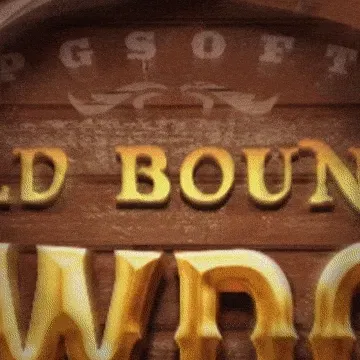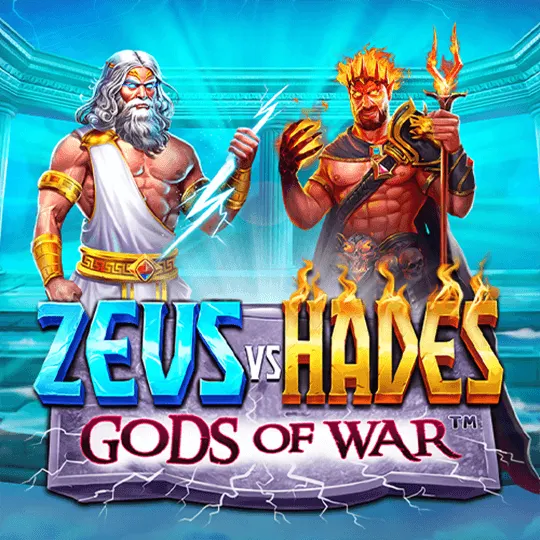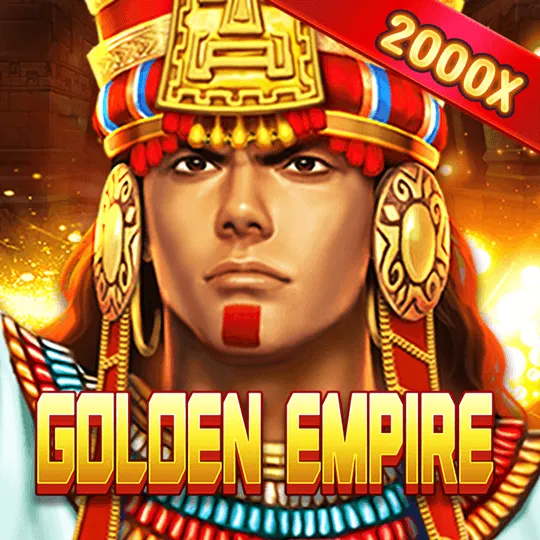🔑 Step-by-Step Guide to Logging In on BingoPlus.com
Logging into your bingoplus account is the first step to enjoying all the exciting features, bonuses, and games the platform offers. Whether you're using a desktop or mobile device, the login process is fast, secure, and beginner-friendly. This guide walks you through each step to ensure that you can easily access your account and start playing right away.
Step 1: Visit the Official Website
Open your browser and go to BingoPlus.com. It’s recommended to bookmark the official site to avoid phishing sites or fake login pages. You can also access it directly via the bingoplus portal for added convenience and official updates.
Step 2: Locate the Login Button
Once you're on the homepage, find the "Login" button—typically located at the top-right corner of the screen. Clicking it will redirect you to the dedicated login page where you can enter your account credentials.
Step 3: Enter Your Credentials
On the bingoplus login page, enter your:
- Username or registered phone number/email
- Password associated with your account
Ensure you input the correct details. If you’ve forgotten your password, use the “Forgot Password?” link to reset it via email or SMS.
Step 4: Enable Two-Factor Authentication (Optional)
For enhanced security, you can enable two-factor authentication (2FA) on your account. This adds an extra verification step and helps protect your account from unauthorized access. You'll typically receive a verification code via SMS or authenticator app.
Step 5: Click ‘Log In’
After filling in your credentials, click the “Log In” button to access your account. If your details are correct, you’ll be taken to your dashboard where you can explore games, claim bonuses, and manage your account settings.
Step 6: Explore the Dashboard
Once logged in, you can view your profile, check your balance, see active bonuses, and browse the game library. This personalized dashboard is your control center on BingoPlus.com, giving you access to promotions, support, and transactions.
Step 7: Start Playing or Claim Rewards
With successful login, you're ready to dive into hundreds of games or claim your daily and welcome bonuses. Make sure to explore the “Promotions” section, which is frequently updated with:
- Free spins
- Cashback offers
- Tournament access
- Deposit match deals
Troubleshooting Login Issues
If you encounter problems during login, here are a few tips:
- Double-check your username and password.
- Clear browser cache and cookies, then try again.
- Make sure your internet connection is stable.
- Use the “Forgot Password?” option to reset credentials if needed.
- Contact customer support via live chat for further assistance.
Tips for Safe and Easy Logins
To ensure smooth and secure access every time, keep these best practices in mind:
- Use a strong password with numbers, symbols, and both upper and lowercase letters.
- Enable two-factor authentication for better security.
- Log out after each session, especially on public or shared devices.
- Save the official login page in your browser’s bookmarks.
📱 Devices You Can Use to Access Your BingoPlus Account
Accessing your bingoplus account is more convenient than ever thanks to the platform’s cross-device compatibility. Whether you’re on the go or relaxing at home, BingoPlus ensures you can enjoy seamless gaming and account management on multiple devices. This article explores the various devices you can use to log in, play, and win on BingoPlus, so you can choose the setup that best suits your lifestyle.
1. Desktop and Laptop Computers
Desktop and laptop computers provide the most immersive BingoPlus experience. With a larger screen, high-speed internet, and stable processing power, users can enjoy:
- Smoother gameplay with advanced graphics
- Multiple tabs for game browsing and support
- Better management of deposits, withdrawals, and bonuses
Whether you're using Windows or macOS, simply open your browser and visit the bingoplus login page to access your account quickly and securely.
2. Android Smartphones
For users who prefer mobile convenience, Android smartphones offer full access to BingoPlus features. The platform is optimized for mobile use, making it easy to:
- Log in and play on the go
- Claim mobile-exclusive promotions
- Receive real-time push notifications for limited-time events
There is no need to download any app—just open your browser, visit the bingoplus website, and log in using your credentials.
3. iPhones and iOS Devices
Apple users are not left behind. Whether you’re using an iPhone or iPad, BingoPlus offers a fully responsive mobile experience. With retina display and fast browsing speeds, iOS users can:
- Enjoy smooth gameplay on touch interfaces
- Navigate the site with user-friendly icons and menus
- Securely manage transactions with biometric authentication
4. Tablets
Tablets combine the best of both desktop and mobile. Devices like Samsung Galaxy Tab or iPad give you a larger screen without sacrificing portability. This makes it perfect for users who want:
- More space to view slot games or live tables
- Easy access to live chat support while playing
- Split-screen usage for multitasking
Just like with other devices, access the platform via your browser or shortcut to the bingoplus login page.
5. Smart TVs and Streaming Devices
For players who enjoy high-definition gameplay, accessing BingoPlus on smart TVs or via HDMI streaming from a laptop or phone is also an option. While this isn’t the primary mode of gameplay, it allows for:
- Big-screen visuals
- Comfortable gaming from the couch
- Enhanced sound for immersive experiences
Note: Some navigation functions may be limited on smart TVs, so pairing with a wireless keyboard or mirrored device is recommended.
6. Multiple Device Syncing
BingoPlus supports multi-device login. You can start playing on your desktop and switch to your phone without losing progress. Account syncing ensures that your balance, promotions, and game states are preserved across all devices.
Security Across All Devices
No matter which device you choose, BingoPlus provides secure login methods. For enhanced security, always:
- Use strong passwords
- Enable two-factor authentication if available
- Log out when using public or shared devices
❗ Common Login Issues and How to Fix Them
Accessing your online gaming account should be quick and smooth, but occasionally users may encounter login issues that prevent them from enjoying their favorite games. If you’re experiencing trouble with the www.bingoplus.com login process, you’re not alone. This guide will walk you through the most common login problems on BingoPlus and how to solve them effectively.
1. Forgotten Username or Password
This is the most frequent issue players encounter. If you’ve forgotten your login credentials, here’s what you can do:
- Click the “Forgot Password” link on the bingo plus.com login page.
- Enter your registered email or mobile number.
- Follow the instructions to reset your password securely.
Make sure to choose a new password that’s both strong and memorable to avoid future issues.
2. Incorrect Login Credentials
If you enter the wrong email or password, you won’t be able to log in. Double-check the following:
- Ensure CAPS LOCK is off (passwords are case-sensitive).
- Verify there are no extra spaces before or after your input.
- Confirm that your email/username is correctly typed.
Typing errors are more common than you think, especially when using mobile keyboards.
3. Account Not Yet Verified
Some users may register successfully but forget to verify their accounts. If this is the case:
- Check your inbox or SMS for a verification link/code sent after registration.
- If you haven’t received one, check your spam folder or request a new verification message.
You must complete this step before you can fully log in and access games and promotions.
4. Browser Compatibility Issues
Older or unsupported browsers may prevent you from accessing the www.bingoplus.com login page properly. Fix this by:
- Using a modern browser like Google Chrome, Mozilla Firefox, Safari, or Microsoft Edge.
- Clearing your browser’s cache and cookies.
- Ensuring JavaScript and cookies are enabled in your browser settings.
5. Server Downtime or Maintenance
Sometimes the site may undergo scheduled maintenance or experience temporary downtime. If you can’t access the login page at all:
- Check the BingoPlus official social media pages or news updates.
- Try logging in again after 10-15 minutes.
- Clear your browser cache and refresh the page.
These downtimes are usually brief and meant to improve user experience and system security.
6. IP or Regional Restrictions
If you are trying to log in from a country where BingoPlus is restricted, you may not be able to access your account. To resolve this:
- Ensure you’re connecting from an allowed location.
- If traveling, consider contacting customer support before your trip.
- Using a VPN may also interfere with your access—try disabling it and logging in again.
7. Multiple Failed Login Attempts
For security purposes, multiple failed login attempts can result in your account being temporarily locked. If this happens:
- Wait for 15–30 minutes before attempting to log in again.
- Use the “Forgot Password” option to reset your credentials if needed.
- Contact customer support if the problem persists.
8. Two-Factor Authentication (2FA) Issues
If you’ve enabled 2FA, make sure your device is receiving the code correctly. If not:
- Check your SMS or authenticator app for the code.
- Ensure the app’s time sync is correct.
- Resend the verification code if it has expired.
Support and Final Tips
If none of the above steps solve your login issue, don’t hesitate to reach out to the BingoPlus customer service team. They are available 24/7 via live chat or email. Provide them with as much information as possible, including:
- Your registered email or username
- A screenshot of the error (if possible)
- Details about your device and browser
🛡️ Tips to Keep Your BingoPlus Login Secure
With the growing popularity of online gaming platforms like bingoplus, it’s more important than ever to protect your login credentials and maintain account security. Whether you're a seasoned player or new to the platform, safeguarding your account from unauthorized access ensures a smooth and uninterrupted gaming experience. Here are essential tips to help you secure your BingoPlus login and keep your personal information safe.
1. Use a Strong and Unique Password
Your first line of defense is a strong password. Avoid using easily guessable information such as your name, birthday, or common phrases. Instead:
- Use a combination of uppercase and lowercase letters, numbers, and symbols.
- Create a password that’s at least 12 characters long.
- Don’t reuse passwords from other accounts.
Consider using a password manager to generate and store strong passwords safely.
2. Enable Two-Factor Authentication (2FA)
Whenever possible, activate two-factor authentication for your bingoplus.com login register account. 2FA adds an extra layer of security by requiring a one-time code sent to your mobile device or email, making it much harder for unauthorized users to gain access.
3. Avoid Public Wi-Fi for Login
Logging into your BingoPlus account over public Wi-Fi can expose your credentials to hackers. These networks are often unsecured, making it easy for cybercriminals to intercept your data. If you must use public Wi-Fi:
- Ensure the connection is encrypted (HTTPS).
- Use a VPN to protect your internet traffic.
- Avoid logging in or performing sensitive actions on public networks whenever possible.
4. Always Log Out from Shared Devices
If you access your account from a shared or public computer, such as in a café or library, always log out after your session. Additionally, clear the browser cache and history to prevent others from accessing your login information.
5. Be Cautious of Phishing Scams
Scammers may attempt to trick you into revealing your login information through fake websites or emails that mimic bingoplus. To avoid falling victim:
- Only log in via the official BingoPlus website.
- Double-check email sender addresses for authenticity.
- Never click on suspicious links or provide your password via email or text.
6. Update Your Credentials Regularly
Changing your password every few months adds another layer of protection to your account. If you suspect any unusual activity or simply want to improve your security hygiene, update your credentials through your account settings.
7. Monitor Account Activity
Regularly review your login history and transaction records on BingoPlus. If you see any suspicious logins or unrecognized activity, change your password immediately and contact customer support.
8. Keep Your Device Secure
The security of your account also depends on the safety of the device you use to access it. To protect your device:
- Install reputable antivirus and anti-malware software.
- Keep your operating system and browser up to date.
- Avoid downloading apps or files from unknown sources.
9. Don’t Share Your Account
No matter how trustworthy someone may seem, sharing your BingoPlus login details increases the risk of misuse and account compromise. Keep your credentials private and never disclose them—even to friends or family.
10. Save Login Information Securely
If you need to store your credentials, use a secure password manager instead of writing them down or saving them in plain text on your device. This way, your login information is encrypted and accessible only to you.
🎁 What to Do After You Successfully Log In
What to Do After You Successfully Log In
Logging into your bingoplus login account is just the first step toward a world of thrilling games, bonuses, and exclusive rewards. But what comes next? Whether you're a first-time user or a returning player, knowing what to do after login can maximize your experience and ensure you take full advantage of everything bingoplus has to offer. Here's a step-by-step guide on what to do after a successful login.
1. Explore Your User Dashboard
Once you’re in, head to your user dashboard. This is your control center, where you can view your account balance, bonuses, transaction history, and personal preferences. Familiarize yourself with the layout to easily access important features later.
- Check wallet balance: Know how much you have before betting.
- Review active promotions: Take note of any time-limited bonuses.
- Update personal settings: Customize your language, profile image, or notification preferences.
2. Claim Any Welcome or Daily Bonuses
New users often receive a welcome bonus upon registering and logging in. Be sure to claim it immediately. You’ll also want to check for any daily login rewards, cashback deals, or deposit bonuses that may be active.
Bonus categories to explore:
- Free spins on selected slots
- Match deposit bonuses
- Daily rebates or loyalty points
3. Make Your First Deposit
To get the most out of your BingoPlus experience, fund your account after login. Go to the deposit section and select your preferred payment method. Don’t forget to apply any bonus codes or opt-in to promotions to receive extra credits.
4. Explore the Game Library
Now that your account is ready and funded, dive into the game selection. bingoplus offers a variety of categories including:
- Slot Games: High-RTP, themed, and progressive jackpot slots
- Live Casino: Real-time table games like Baccarat, Roulette, and Blackjack
- Fishing Games: Arcade-style fun with chances to win big
- Bingo and Keno: For players who enjoy games of chance with simple rules
5. Join Live Events and Tournaments
Many online platforms host limited-time tournaments and real-time live events. After login, check the promotions or events tab to see what competitions are currently ongoing. Joining these can boost your earnings and add a layer of excitement.
6. Set Responsible Gaming Limits
If you plan to play frequently, it’s smart to establish responsible gaming settings. Set deposit limits, loss caps, or time restrictions to keep your gaming fun and stress-free. BingoPlus provides in-account tools for managing this.
7. Visit the Promotions Page
After login, always check the promotions page. BingoPlus frequently updates its offerings, and many bonuses are only available for a short time. Look out for:
- Weekend-only deposit matches
- Happy hour cashback
- Seasonal giveaways and prize draws
8. Join the Loyalty or VIP Program
Frequent players can benefit from joining the loyalty or VIP club, which rewards you with higher rebate rates, exclusive customer service, and personalized bonuses. Navigate to your profile and opt-in to climb the VIP tiers.
9. Check for Messages and Notifications
After logging in, look for the mail or notification icon. BingoPlus often sends personalized messages regarding account activity, promotional alerts, or bonus expiration warnings.
10. Refer a Friend
Take advantage of referral programs where you earn bonuses for inviting friends. Share your unique referral code, and when your friends register and deposit, you both benefit.
Final Thoughts
Logging into your bingoplus login account opens up a full suite of features, rewards, and entertainment. From claiming bonuses and depositing funds to exploring games and joining live tournaments, every click after login brings you closer to a more rewarding online gaming experience. Don’t miss out—maximize your time on bingoplus by following these essential post-login tips.