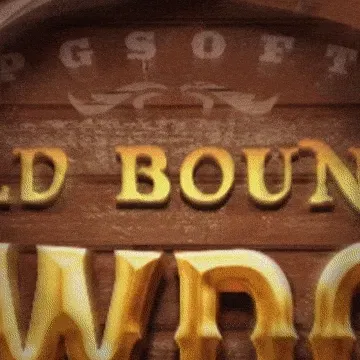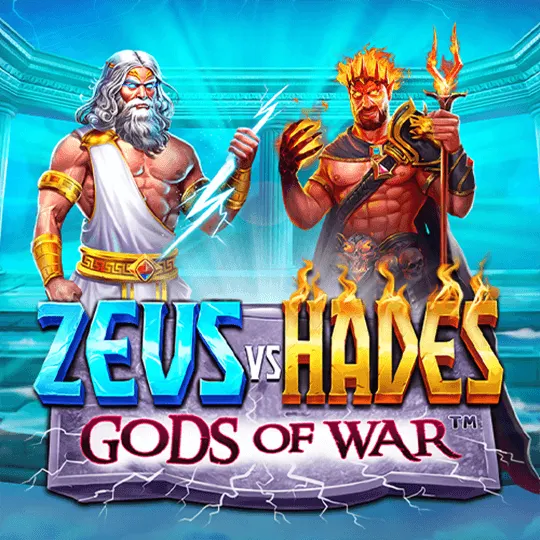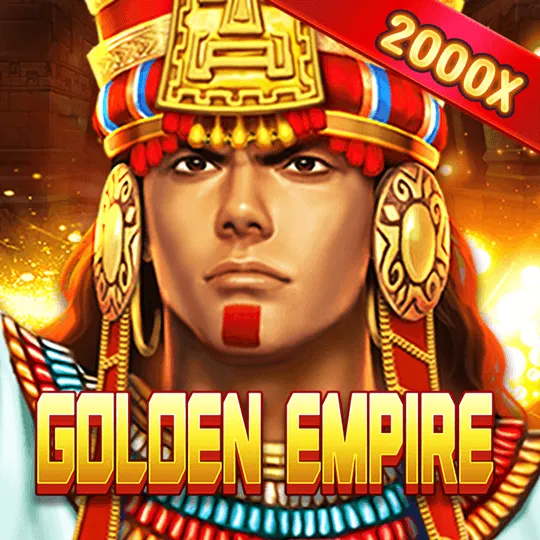📝 Step-by-Step Registration Process for BingoPlus
Joining bingoplus is your gateway to an immersive online gaming and casino experience tailored for Filipino players. Whether you're new to online casinos or a seasoned gamer looking for a seamless platform, BingoPlus offers an easy, secure, and fast registration process. This comprehensive guide will walk you through every step of the registration, so you can start playing and winning in no time.
Why Choose BingoPlus?
Before diving into the registration process, it’s important to understand why BingoPlus stands out among online gaming platforms. BingoPlus is known for its wide range of slot games, live dealer casino tables, instant play options, and user-friendly mobile experience. With top-notch security, responsive customer service, and generous bonuses, it has rapidly become a favorite in the Philippines' online gaming community.
- Licensed and secure platform
- Easy-to-use mobile interface
- Attractive welcome bonuses and promotions
- Wide selection of games including slots, live casinos, and bingo
- 24/7 customer support
Step 1: Visit the BingoPlus Official Website
The first step is to navigate to the official BingoPlus site. Ensure that you are accessing the correct website to avoid phishing sites. Use a secure internet connection and a trusted browser to begin your registration process.
Step 2: Click the “Sign Up” or “Register” Button
On the homepage, you will find a clearly marked “Sign Up” or “Register” button, typically located at the top-right corner. Click this to start creating your new BingoPlus account.
Step 3: Fill Out the Registration Form
Once the registration form appears, you'll be required to enter your personal details. Here’s a breakdown of the standard fields you’ll need to fill:
- Username: Choose a unique name for your account.
- Password: Use a strong, secure password that you won’t forget.
- Email Address: Make sure this is valid—you’ll receive verification emails here.
- Mobile Number: Required for security and account recovery.
- Referral Code (Optional): If someone referred you, enter the code here to avail bonus benefits.
Step 4: Agree to the Terms and Conditions
Before you can submit your registration form, you must check the box agreeing to the platform’s Terms of Service and Privacy Policy. It’s recommended that you read these documents carefully to understand how your information will be used.
Step 5: Submit and Verify Your Account
Click the “Submit” or “Register” button to complete the initial registration. Once submitted, BingoPlus will likely send a verification email or SMS. Open the message and click the provided link to activate your account.
Step 6: Log In to Your New BingoPlus Account
Once verified, head back to the homepage and use your login credentials to access your account. If you're having trouble logging in, visit the bingoplus login page to retrieve your details or reset your password.
Step 7: Set Up Your Profile
Upon your first login, you may be prompted to complete your profile. This can include setting a display name, uploading an avatar, and adding payment preferences. Completing your profile helps you enjoy a more personalized and secure gaming experience.
Step 8: Make Your First Deposit
With your account fully active, it’s time to fund your wallet. BingoPlus accepts a variety of payment methods including GCash, PayMaya, bank transfers, and other local e-wallet services. Make sure your payment account is under your own name to avoid transaction issues.
Step 9: Claim Your Welcome Bonus
Once your deposit is successful, you may be eligible for a welcome bonus. BingoPlus often provides new users with deposit match bonuses, free spins, or cashback offers. Check the “Promotions” section to see current offers and activate them accordingly.
Step 10: Start Exploring and Playing
Now that you’ve registered, verified your account, and funded your wallet, you’re ready to explore hundreds of games. Whether you're interested in classic bingo, slot games, or live casino experiences, BingoPlus has something to keep every player entertained.
Tips for a Smooth Registration
- Use real and consistent information to avoid account verification issues later.
- Always use a strong password and enable two-factor authentication if available.
- Stay updated with promotional emails or SMS from BingoPlus for new offers.
- Contact customer support if your verification email does not arrive within 5 minutes.
🔐 How to Log In to Your BingoPlus Account Securely
Logging into your bingoplus account safely is a crucial step to enjoy a secure and seamless online gaming experience. With the rise of cyber threats and data breaches, it’s important to follow best practices to protect your personal information and ensure that your access to the platform is always secure. This comprehensive guide will take you through the entire login process for BingoPlus, emphasizing the importance of security and providing tips to keep your account protected.
Understanding the Importance of Secure Login
Online gaming platforms like BingoPlus handle sensitive user information including personal details, banking data, and transaction history. Unauthorized access to your account can lead to loss of funds, privacy breaches, and compromised identity. Secure login methods help safeguard your account against hacking attempts and phishing attacks, giving you peace of mind as you enjoy your favorite games.
Step 1: Navigate to the Official BingoPlus Website
To begin, always make sure you are visiting the authentic bingoplus website. Avoid clicking on suspicious links from unknown sources or unofficial sites, which might be designed to steal your login credentials. Bookmark the official site for easy and safe access in the future.
Step 2: Locate the Login Button
On the homepage of BingoPlus, the “Login” button is prominently displayed, typically at the top-right corner. Clicking this will take you to the login page, where you can enter your username and password.
Step 3: Enter Your Credentials Carefully
Input your registered username and password accurately. Remember, login credentials are case-sensitive. To avoid errors, consider typing your password in a text editor first or using a password manager.
Step 4: Enable Two-Factor Authentication (2FA)
If available, always activate two-factor authentication on your BingoPlus account. This adds an extra layer of security by requiring a second verification step, usually a code sent to your mobile device or generated via an authenticator app. 2FA drastically reduces the risk of unauthorized access, even if someone obtains your password.
Step 5: Beware of Phishing Attempts
Phishing is a common tactic used by cybercriminals to trick users into revealing their login information. Be cautious of unsolicited emails or messages claiming to be from BingoPlus asking for your credentials or personal data. Always access your account through the official website or trusted app, never through links in emails or messages.
Step 6: Use Secure and Private Internet Connections
Avoid logging in over public Wi-Fi networks or unsecured internet connections. These networks can be vulnerable to hackers intercepting your data. Instead, use a trusted home network or a secure VPN service to protect your login session.
Step 7: Regularly Update Your Password
Change your BingoPlus password regularly and avoid using the same password across multiple sites. A strong password should include a mix of uppercase and lowercase letters, numbers, and special characters. Avoid using easily guessable information like birthdays or common words.
Step 8: Keep Your Device Secure
Ensure that your computer, smartphone, or tablet has updated antivirus and anti-malware software installed. Regular updates help protect your device from vulnerabilities that cybercriminals can exploit to steal your login details.
Step 9: Logout After Each Session
Always log out of your BingoPlus account when you finish playing, especially if you are using a shared or public device. This prevents others from accessing your account after you leave the device.
Step 10: Troubleshooting Login Issues
If you encounter problems logging in, such as forgetting your password or username, visit the bingoplus login help page. There, you can reset your password by following the verification steps or contact customer support for assistance.
Additional Security Tips for BingoPlus Users
- Use a Password Manager: These tools generate, store, and autofill complex passwords, reducing the risk of weak or reused passwords.
- Monitor Account Activity: Regularly check your BingoPlus account for any unauthorized transactions or changes and report suspicious activity immediately.
- Enable Account Alerts: Turn on notifications for account activities such as login attempts and fund withdrawals.
Benefits of Using Secure Login Practices
By following these secure login guidelines, you can protect your BingoPlus account from fraud and unauthorized access. This not only secures your funds but also enhances your overall gaming experience by allowing you to focus on playing your favorite games without worry.
📲 Device Compatibility and Access Tips
Ensuring smooth and reliable access to bingoplus across all your devices is essential for enjoying a seamless online gaming experience. Whether you prefer playing on your desktop, smartphone, or tablet, understanding device compatibility and best access practices will help you maximize your fun and minimize technical issues. In this guide, we’ll explore how to get the best performance from BingoPlus on various devices, optimize your connection, and ensure secure access every time you log in.
Why Device Compatibility Matters for Online Gaming
Online gaming platforms like BingoPlus rely on advanced web technologies to deliver rich, interactive content. However, differences in operating systems, screen sizes, processing power, and network conditions can impact how games load and perform. Ensuring your device is compatible means you can enjoy fast load times, smooth graphics, and uninterrupted gameplay without crashes or lag.
Supported Devices for BingoPlus
BingoPlus is designed to be fully responsive, meaning it adapts its layout and functionality to suit a wide range of devices. Here’s a breakdown of the most common devices compatible with the platform:
- Desktop Computers and Laptops: BingoPlus supports all major desktop browsers such as Google Chrome, Mozilla Firefox, Microsoft Edge, and Safari. For the best experience, ensure your browser is updated to the latest version.
- Smartphones: Both Android and iOS devices are fully supported. The mobile site is optimized for smaller screens and touch controls, making it easy to navigate and play games on the go.
- Tablets: BingoPlus works well on tablets with either Android or iOS. The larger screen size compared to smartphones provides an enhanced visual experience without compromising portability.
Browser Compatibility Tips
While BingoPlus is accessible on most modern browsers, using the right browser can improve your gaming experience. Here are some tips to consider:
- Use Updated Browsers: Always keep your browser updated to the latest version. Updates often fix security vulnerabilities and improve performance.
- Enable JavaScript and Cookies: BingoPlus relies on JavaScript and cookies to function correctly. Make sure these are enabled in your browser settings.
- Clear Cache and Cookies: If you experience slow loading or glitches, clearing your browser’s cache and cookies can resolve many common issues.
Optimizing Mobile Access
For users who primarily access bingoplus via mobile devices, here are some additional tips to ensure smooth gameplay:
- Use Wi-Fi or Strong Mobile Data: A stable internet connection reduces lag and disconnections. Prefer Wi-Fi or 4G/5G networks over weaker 3G or public hotspots.
- Close Background Apps: Running multiple apps can slow your device and drain battery. Close unnecessary apps before launching BingoPlus.
- Enable Battery Saver Mode with Caution: Some battery saver modes limit background data or reduce performance, which can affect gaming. Adjust your settings if needed.
- Keep Your Device Updated: Regular OS updates improve security and compatibility with online platforms.
Accessing BingoPlus Securely on Any Device
Security is paramount regardless of the device you use to access BingoPlus. Follow these guidelines to keep your account and personal information safe:
- Always Use Official Links: Bookmark the official site or use the bingoplus login page directly. Avoid accessing the site via suspicious emails or third-party links.
- Enable Two-Factor Authentication (2FA): If available, set up 2FA for an added layer of protection on your account.
- Use Secure Networks: Avoid logging in on public Wi-Fi networks without a VPN, as these can expose your data to hackers.
- Log Out After Each Session: Especially important on shared or public devices to prevent unauthorized access.
Troubleshooting Common Device Issues
If you experience difficulties accessing BingoPlus or running games on your device, try the following fixes:
- Restart Your Device: A simple reboot can fix many temporary glitches.
- Update Your Browser or App: Check for available updates and install them.
- Check Internet Speed: Use online speed tests to verify your connection quality. A minimum of 5 Mbps is recommended for smooth gaming.
- Disable Browser Extensions: Some extensions can interfere with website functionality. Temporarily disable them to test if they’re the cause.
- Contact BingoPlus Support: If problems persist, reach out to customer support via the official site for personalized assistance.
Benefits of Cross-Device Compatibility
BingoPlus’s strong cross-device compatibility means you can enjoy your favorite games anytime, anywhere. Start a game on your desktop and continue on your mobile device without losing progress. This flexibility makes it easy to fit gaming into your lifestyle whether at home, commuting, or traveling.
🛠️ Troubleshooting Registration or Login Issues
Encountering problems during the registration or login process on bingo plus.com login philippines can be frustrating, especially when you’re eager to start playing your favorite online games. Whether it’s trouble creating a new account, forgetting your password, or facing technical glitches, knowing how to troubleshoot common issues can save you time and help you get back to gaming quickly. This detailed guide will walk you through the most frequent registration and login problems on BingoPlus and offer effective solutions to overcome them.
Common Registration Issues on BingoPlus
During account creation, new users might face several obstacles that prevent successful registration. Here are some of the most frequent issues:
- Invalid or Incomplete Information: Providing incorrect or missing data such as email address, phone number, or username can lead to registration failure. Double-check all fields to ensure accuracy.
- Username Already Taken: If the username you chose is already in use, the system will prompt you to select a different one. Try adding numbers or variations to make it unique.
- Weak Password: BingoPlus requires strong passwords with a combination of uppercase, lowercase letters, numbers, and symbols. Ensure your password meets these criteria.
- Unverified Email or Phone Number: Sometimes verification emails or SMS codes may not arrive promptly. Check your spam or junk folder and verify your contact details.
- Technical Glitches: Temporary server issues or slow internet connections can interrupt the registration process.
Solutions for Registration Problems
- Use Valid and Consistent Information: Always enter your real personal details exactly as they appear on your official documents to avoid verification issues later.
- Try Different Usernames: Be creative with your username but keep it easy to remember.
- Create a Strong Password: Use a mix of characters and avoid easily guessable passwords like “password123”. Password managers can help generate and store secure passwords.
- Check Your Inbox Thoroughly: If you don’t receive the verification email, search all folders or request a resend after a few minutes.
- Retry Using a Stable Internet Connection: A reliable connection reduces chances of errors during submission.
- Clear Browser Cache and Cookies: Sometimes cached data can interfere with registration forms. Clearing your browser’s cache often resolves unexpected issues.
Common Login Issues on BingoPlus
Even after successful registration, users may encounter login difficulties such as:
- Incorrect Username or Password: Entering wrong credentials is the most common problem. Caps Lock and keyboard layouts may cause typos.
- Forgotten Password: Users often forget their password or username, especially if they don’t log in frequently.
- Account Locked or Suspended: Multiple failed login attempts or violations of terms may temporarily lock accounts.
- Browser or Device Compatibility Issues: Using outdated browsers or unsupported devices can prevent login pages from loading properly.
- Expired Sessions: If your session times out, you might be automatically logged out and asked to log in again.
How to Fix Login Problems
- Double-Check Credentials: Ensure your username and password are typed correctly. Use “Show Password” options when available to verify.
- Reset Your Password: Use the password recovery link available on the www.bingo plus.com.ph login page. Follow the verification steps to set a new password securely.
- Contact Customer Support: If your account is locked or you can’t regain access, reach out to BingoPlus support for assistance.
- Update Your Browser or Switch Devices: Try logging in using a different browser or device to rule out compatibility problems.
- Clear Cache and Cookies: Old data in your browser can cause login issues. Clearing cache often restores normal function.
Tips to Prevent Future Registration and Login Issues
- Keep Your Login Information Secure: Use a password manager to store your username and passwords safely.
- Enable Two-Factor Authentication (2FA): Adds an extra layer of security to protect your account from unauthorized access.
- Regularly Update Your Password: Change your password periodically and avoid reusing the same password across multiple platforms.
- Ensure Your Email and Phone Are Up to Date: Accurate contact info ensures you receive verification codes and important account alerts.
- Use Official Links for Login and Registration: Always access BingoPlus through the official website to avoid phishing scams.
When to Contact BingoPlus Support
If you have exhausted all troubleshooting steps and still face difficulties with bingo plus.com login philippines or registration, it’s best to contact the BingoPlus customer support team. They can help with:
- Account recovery and unlocking
- Resolving technical errors or bugs
- Clarifying verification processes
- Assisting with payment or withdrawal issues
Customer support is usually reachable via live chat, email, or phone through the official website. Providing accurate information about your issue speeds up the resolution process.
🎁 What Perks Await After You Sign In
Logging into your account on bingo plus.com login philippines opens the door to a world of exciting perks and benefits designed to enhance your online gaming experience. Whether you are a seasoned player or a newcomer, signing in gives you access to exclusive rewards, personalized features, and seamless gameplay that makes BingoPlus a preferred destination for online bingo and casino enthusiasts. In this comprehensive guide, we will explore the many advantages that await after you complete your www.bingo plus.com.ph login.
Access to Exclusive Bonuses and Promotions
One of the most attractive perks after signing in to BingoPlus is access to exclusive bonuses and promotional offers. Registered users often enjoy:
- Welcome Bonuses: New players are greeted with generous welcome bonuses, which may include deposit matches, free bingo tickets, or bonus cash to kickstart their gaming journey.
- Reload Bonuses: Regular players can benefit from reload bonuses on subsequent deposits, enhancing their bankroll and extending their playtime.
- Special Promotions: Seasonal offers, holiday-themed events, and limited-time promotions provide opportunities to win extra prizes and free spins.
- Loyalty Rewards: Many platforms reward loyal players with cashback offers, points accumulation, and VIP perks that increase with consistent play.
Personalized Gaming Experience
Signing in allows BingoPlus to tailor your gaming environment to your preferences. Some of the personalized features include:
- Custom Game Recommendations: Based on your past gameplay and preferences, the platform suggests games that you might enjoy most.
- Saved Favorites: Easily bookmark your preferred bingo rooms and casino games to quickly find and join them.
- Account History: Track your deposits, withdrawals, and game results in a detailed dashboard for better bankroll management.
Seamless Multi-Device Access
After your initial bingo plus.com login philippines, you can enjoy uninterrupted gameplay across multiple devices without losing your progress. Whether you switch from desktop to mobile or tablet, your account stays synchronized, ensuring a smooth and continuous gaming experience.
Participate in Exclusive Tournaments and Leaderboards
As a signed-in user, you gain access to exclusive tournaments and leaderboard competitions that can increase your chances of winning big prizes. These contests are often only open to registered members and feature:
- Cash Prizes and Bonuses: Compete against other players for daily, weekly, or monthly rewards.
- Ranking Rewards: Climb the leaderboard to earn special bonuses and recognition within the community.
- Social Interaction: Engage with other players, join chat rooms, and share your gaming experiences.
Fast and Secure Transactions
Once logged in through the www.bingo plus.com.ph login, managing your finances becomes hassle-free. BingoPlus offers secure deposit and withdrawal options including credit cards, e-wallets, and bank transfers. Signing in allows you to:
- Save Payment Methods: Store your preferred payment options for quicker transactions.
- Track Transaction History: Monitor all your deposits, withdrawals, and bonuses in one convenient place.
- Enjoy Faster Withdrawals: Verified accounts often receive priority processing on withdrawal requests.
24/7 Customer Support and Account Security
Having a registered account means you can access dedicated customer support tailored to your needs. BingoPlus offers:
- Priority Support: Registered users receive faster responses via live chat, email, or phone.
- Account Recovery: If you forget your login details, verified accounts can recover information quickly and securely.
- Advanced Security Features: Two-factor authentication and encryption keep your account safe from unauthorized access.
Community and Social Features
Signing in opens the door to the vibrant BingoPlus community. Enjoy social gaming features such as:
- Chat Rooms: Interact with fellow players during bingo games and build friendships.
- Friends List: Add and follow friends, invite them to games, or share bonuses.
- Events and Challenges: Participate in community challenges and earn rewards for your engagement.
How to Make the Most of Your BingoPlus Account
To fully enjoy the perks available after your bingo plus.com login philippines, keep these best practices in mind:
- Complete Your Profile: Provide accurate information for better personalization and security.
- Enable Notifications: Stay updated on the latest promotions, events, and bonus offers.
- Play Responsibly: Use account limits and self-exclusion tools if needed to maintain healthy gaming habits.
- Stay Updated: Regularly check the promotions page and announcements after signing in to not miss any exclusive offers.
Conclusion
Signing in through the official www.bingo plus.com.ph login page not only secures your access to the platform but also unlocks a treasure trove of benefits that elevate your online gaming experience. From exclusive bonuses and personalized recommendations to community engagement and secure transactions, BingoPlus offers everything you need to enjoy a rewarding and exciting gameplay journey. Don’t miss out on these perks — sign in today and discover what awaits!