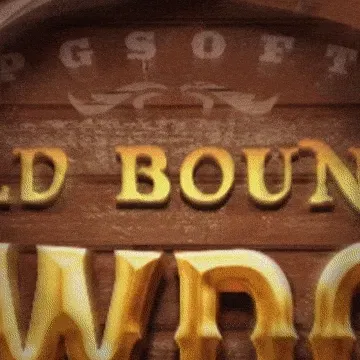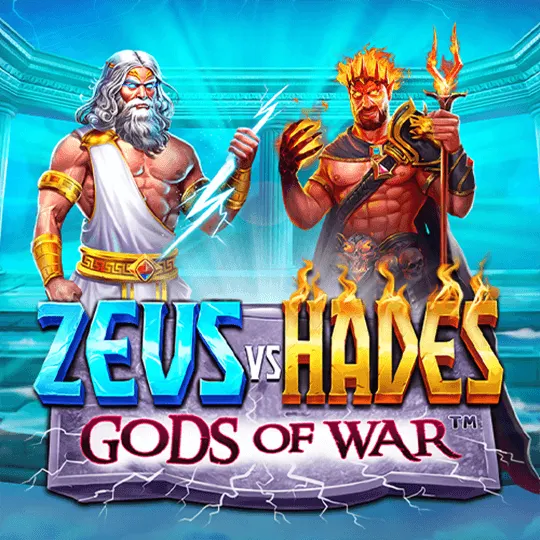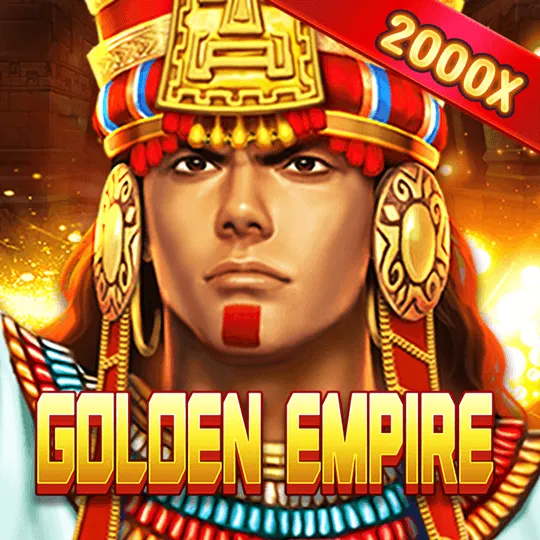📱 Introduction to Linking GCash with BingoPlus
GCash has become one of the most popular and trusted mobile wallets in the Philippines, enabling millions of users to perform financial transactions quickly, securely, and without the need for physical cash. From paying bills and buying load to transferring funds and making purchases, GCash offers a versatile platform that has transformed how Filipinos manage their money. Recognizing this trend, BingoPlus has integrated GCash into its system, allowing users to link their GCash accounts directly with their BingoPlus profiles.
Linking your GCash account to BingoPlus opens up a seamless pathway for deposits, withdrawals, and logging in, all through a single, reliable interface. This integration eliminates the need for users to repeatedly input their bank account or credit card details when funding their gaming wallets or cashing out their winnings. The result is a faster, more secure gaming experience that aligns with modern digital payment preferences.
One of the key benefits of this linkage is the significant reduction in transaction friction. Traditional banking or card payments often involve several manual steps, including entering long account numbers, verifying details, and waiting for confirmation. GCash integration with BingoPlus removes these barriers by enabling instant transfers and real-time updates, allowing players to focus more on their gameplay and less on payment logistics.
Moreover, the GCash and BingoPlus partnership leverages robust security protocols, which ensure that user data and funds remain protected throughout each transaction. Users can enjoy peace of mind knowing that multi-factor authentication, encryption, and real-time monitoring work together to safeguard their financial and personal information. This means not only convenience but also confidence, which is vital in today’s digital financial environment.
For Filipino gamers, this integration brings the added advantage of using a familiar and trusted payment method. Since GCash is already widely adopted, linking your account to BingoPlus means there is no need to open additional bank accounts or manage multiple payment tools. Whether you’re a casual player or a high-stakes enthusiast, using GCash simplifies your interaction with the BingoPlus platform.
Furthermore, BingoPlus occasionally offers exclusive bonuses and promotions to users who transact via GCash, providing extra incentives to leverage this digital wallet for deposits and withdrawals. This synergy enhances the overall value proposition of the gaming site and strengthens user loyalty.
To start enjoying these benefits, users simply need to link their GCash accounts through BingoPlus’s intuitive interface, enabling instant and hassle-free gaming transactions. If you want to explore more about the platform and its features, visit the official bingoplus site for detailed information.
📝 Step-by-Step Instructions to Connect GCash
Linking your GCash account to BingoPlus is a straightforward process, designed to make your gaming experience smooth and hassle-free. Below is a detailed, step-by-step guide to help you connect your accounts seamlessly:
- Ensure You Have an Active GCash Account: Before starting, verify that your GCash account is fully active and verified. This means your account should have completed the necessary KYC (Know Your Customer) verification steps with GCash, allowing full access to its features. Open your GCash app and check your profile status to confirm there are no restrictions or holds on your account.
- Log In to Your BingoPlus Account: Open the BingoPlus app or visit their official website. Enter your credentials to log in. If you are a new user, you will need to register by providing the required information and verifying your email or mobile number first.
- Navigate to the Account Settings or Wallet Section: Once logged in, head to your user dashboard. Look for a section labeled “Payment Methods,” “Wallet,” or “Account Settings.” This is where you can manage linked accounts and payment options.
- Select “Link GCash Account” Option: Within the wallet or payment methods section, find and select the option to link your GCash account. This button might be labeled “Link GCash,” “Connect GCash,” or similar.
- Enter Your GCash Registered Mobile Number: Carefully input the mobile number registered with your GCash account. Accuracy is key here to avoid any issues with the linking process.
- Authenticate Via OTP: Upon submitting your number, GCash will send a one-time password (OTP) via SMS to the registered mobile number. Enter this OTP promptly into the BingoPlus interface to verify your identity and confirm that you are the legitimate account holder.
- Grant Necessary Permissions: After OTP verification, BingoPlus will request limited permissions to interact with your GCash account for purposes such as depositing funds and withdrawing winnings. Review these permissions carefully and authorize them to proceed.
- Confirm Linking: Once all authentication and permission steps are complete, BingoPlus will notify you that your GCash account is now successfully linked. This confirmation may appear as a pop-up or in your account settings.
With your GCash account linked, you can now enjoy fast and secure deposits, instant withdrawals, and simplified logins for a more enjoyable gaming experience on BingoPlus.
If you encounter any difficulties during the linking process or wish to learn more about logging in and managing your account, visit the bingo plus login page for additional support and guidance.
By integrating GCash with BingoPlus, players benefit from a seamless financial experience that minimizes the traditional hassles associated with online gaming payments. The swift authentication, real-time transaction updates, and robust security measures make this pairing ideal for Filipino gamers who value efficiency and safety in their online activities.
Moreover, linking GCash enhances your ability to participate in exclusive promotions and bonuses that BingoPlus offers specifically to users who utilize this payment method. This adds an extra layer of excitement and value to your gameplay.
In summary, connecting your GCash account to BingoPlus is a quick process that delivers lasting benefits. Whether you are depositing funds to play or withdrawing your winnings, the GCash integration ensures your transactions are conducted smoothly, securely, and without unnecessary delays. By following the steps outlined above and utilizing the resources available on the official website, you can maximize your enjoyment of the BingoPlus platform.
✅ Verifying Your GCash Account Link
Verifying that your GCash account is properly linked to your BingoPlus profile is an essential step to ensure a smooth and secure gaming experience. This verification confirms that your account is set up correctly for deposits, withdrawals, and seamless login operations. Below, we dive deeper into why this step matters and how you can perform it effectively.
When you link your GCash account to BingoPlus, you’re essentially integrating two separate platforms to work together in managing your gaming funds. Without proper verification, you risk transaction delays, failed deposits, or even security issues. Taking the time to verify your account linkage helps prevent these problems and adds an additional layer of confidence in your online gaming activities.
- Check Your BingoPlus Wallet Settings: The first place to confirm your linked GCash account is within your BingoPlus dashboard. Navigate to the “Payment Methods” or “Wallet” section under your account settings. Here, you should see a clear indication that your GCash account is linked, often accompanied by your registered mobile number or a “Verified” status. This confirmation shows that BingoPlus recognizes your GCash account as a valid payment source.
- Test a Small Deposit: Performing a small deposit is a practical way to verify that the linkage works. Deposit a minimal amount using your GCash account through the BingoPlus platform. This small transaction tests the system’s ability to process payments without issues. If the funds appear in your BingoPlus wallet immediately or within a few minutes, your account is properly linked and functional. Always keep track of your transaction receipts or confirmation numbers for reference.
- Monitor for Confirmation Emails or SMS: Both BingoPlus and GCash may send confirmation alerts via email or SMS once your account is linked successfully. These notifications serve as official proof that your accounts are connected. Be sure to check the email address and mobile number registered with both services to receive these messages promptly. If you do not receive any notifications, it is worth revisiting your account settings or contacting support.
- Contact Customer Support: If you have any doubts or encounter issues during verification, don’t hesitate to reach out to BingoPlus’s customer support team. They can confirm whether your GCash account is correctly linked and assist with troubleshooting any problems. BingoPlus offers multiple support channels, including live chat, email, and phone, ensuring you can get help when you need it most.
Beyond just ensuring your account functions properly, verification also serves a critical security purpose. It helps prevent unauthorized users from linking fraudulent or incorrect accounts, thereby protecting your gaming wallet from potential theft or misuse. Moreover, verified connections allow BingoPlus to comply with regulatory standards and provide you with a safer gaming environment.
As the online gaming landscape evolves, fast and secure financial integrations like the GCash-BingoPlus link become increasingly important. Taking the time to verify your account link not only streamlines your transactions but also enhances your overall confidence in using these platforms together.
For those who want to revisit their login or account management details, the bingoplus login page provides a convenient starting point. From here, you can access your profile, update payment methods, or seek further assistance to maintain a smooth gaming experience.
In summary, verifying your GCash account link with BingoPlus is a small but crucial step that pays off by ensuring your deposits and withdrawals are processed efficiently and securely. By following these guidelines, you’ll enjoy the benefits of a reliable and seamless integration, allowing you to focus on what matters most — playing and winning on BingoPlus.
⚠️ Common Issues and How to Fix Them
Linking your GCash account to BingoPlus is designed to be a smooth and hassle-free experience. However, like any digital integration, users sometimes face technical difficulties or errors during the process. Understanding these common issues and knowing how to address them can save you time and frustration. Below, we explore the most frequently encountered problems and provide detailed solutions to help you resolve them effectively.
- Incorrect Mobile Number: One of the most frequent causes of linking failure is entering the wrong GCash-registered mobile number. Since GCash uses your mobile number as a primary identifier, even a small typo or digit mix-up will prevent the system from verifying your account. Always double-check the number you enter before proceeding. If you realize you made a mistake, go back and correct it before requesting an OTP or authorizing the link.
- OTP Not Received: The One-Time Password (OTP) is crucial for authenticating your identity during the linking process. If you don’t receive the OTP, first ensure your phone has a stable network signal and can receive SMS messages. Some users have reported delays or failures caused by network congestion or SMS service interruptions. If needed, request a new OTP, but avoid multiple rapid requests as this can lock you out temporarily. Additionally, check if your phone has any SMS blocking settings enabled, or if spam filters might have routed the OTP message to a separate folder.
- Account Verification Pending: GCash requires users to complete a Know Your Customer (KYC) process to fully activate their accounts. If your account is still under verification or has pending KYC requirements, you may be unable to link it to third-party services like BingoPlus. Open the GCash app and check for any alerts or notifications about your verification status. Complete any required steps, such as submitting valid identification documents or updating your profile information, before trying to link again.
- Server or Connectivity Issues: Internet stability plays a major role in successful account linking. If your connection drops or is unstable during authentication, the process may fail or timeout. This can also happen if BingoPlus or GCash servers are experiencing high traffic or temporary outages. To mitigate this, try linking during off-peak hours when server loads are lighter. Additionally, switch to a more reliable Wi-Fi network or use mobile data if your current internet connection is inconsistent.
- Permission Denied: During the linking process, BingoPlus will request certain permissions to access your GCash account for transactions and verification. If you accidentally deny these permissions or close the authorization window prematurely, the linking will not complete successfully. Make sure to carefully read and accept all permission requests. If you’ve previously denied permissions, you may need to reset your app permissions on your device or revoke and reauthorize access through GCash settings.
- App Version Outdated: Both BingoPlus and GCash frequently update their apps to improve functionality, security, and compatibility. Using outdated versions may cause unexpected errors or prevent features like linking from working correctly. Regularly check your device’s app store and update both apps to the latest versions available. After updating, restart your device and retry the linking process.
If you continue to experience difficulties despite following the above solutions, it’s recommended to contact the dedicated support teams of both BingoPlus and GCash. They can offer tailored assistance and investigate specific issues on their platforms. BingoPlus, in particular, provides responsive customer service channels including live chat, email support, and hotline numbers to help you get back on track quickly.
For easy access to your account and to manage your payment options, visit the bingoplus Gcash login page. This direct link will help you quickly reach the login portal where you can troubleshoot your account or attempt to relink your GCash wallet.
In conclusion, while linking GCash to BingoPlus is designed to be user-friendly and secure, occasional hiccups can occur. Being aware of common pitfalls and their fixes empowers you to solve issues swiftly and enjoy uninterrupted gaming. Follow the tips outlined above to ensure a smooth connection, secure transactions, and an overall enhanced BingoPlus experience.
📞 Getting Help from BingoPlus Support
Even with a straightforward linking process, some users may encounter technical or account-specific issues when connecting their GCash account to BingoPlus. Fortunately, BingoPlus offers multiple reliable support channels designed to provide prompt and professional assistance, ensuring that any difficulties are quickly resolved so you can focus on enjoying the game.
- Live Chat Support: For real-time assistance, BingoPlus provides live chat support directly on their website and mobile app. This feature allows you to connect with a customer service representative who can guide you step-by-step through the linking process, troubleshoot errors, or answer any account-related questions instantly. Live chat is particularly helpful for urgent issues where immediate feedback is essential.
- Email Support: If your problem is less urgent or requires detailed explanations, you can send a comprehensive email to the official BingoPlus support address. Including screenshots, error messages, and a clear description of your issue will help the support team diagnose and respond with precise solutions. Emails are ideal for keeping a documented communication trail and receiving follow-up instructions.
- Help Center FAQ: BingoPlus maintains an extensive Help Center filled with frequently asked questions, tutorials, and troubleshooting guides. This self-service resource is continuously updated to address common concerns, including those related to GCash linking, transaction problems, and security protocols. Browsing the FAQ section often allows users to resolve issues independently without needing to wait for direct support.
- Social Media Channels: BingoPlus actively engages with users on popular social media platforms such as Facebook and Twitter. If you prefer informal communication or want to stay updated on maintenance schedules, new features, or promotional offers, reaching out through these channels can be effective. Additionally, community comments and discussions sometimes provide helpful peer advice.
Whatever the nature of your problem, BingoPlus is committed to delivering professional, timely, and courteous support to ensure that your experience remains positive and hassle-free. Taking advantage of these resources helps you overcome any roadblocks in linking your GCash account and keeps your gaming journey smooth and secure.
Conclusion: Linking your GCash account to BingoPlus is a vital step that unlocks convenient, fast, and secure payment options, along with streamlined login capabilities. By carefully following the instructions in this guide, verifying your account connection, and proactively addressing common issues, you can enjoy uninterrupted gameplay with peace of mind. Remember, when challenges arise, BingoPlus’s robust support network is ready to assist you at every stage. Embrace this seamless integration and elevate your BingoPlus gaming experience today.
For more detailed information and to start your gaming journey, visit the official bingoplus website.