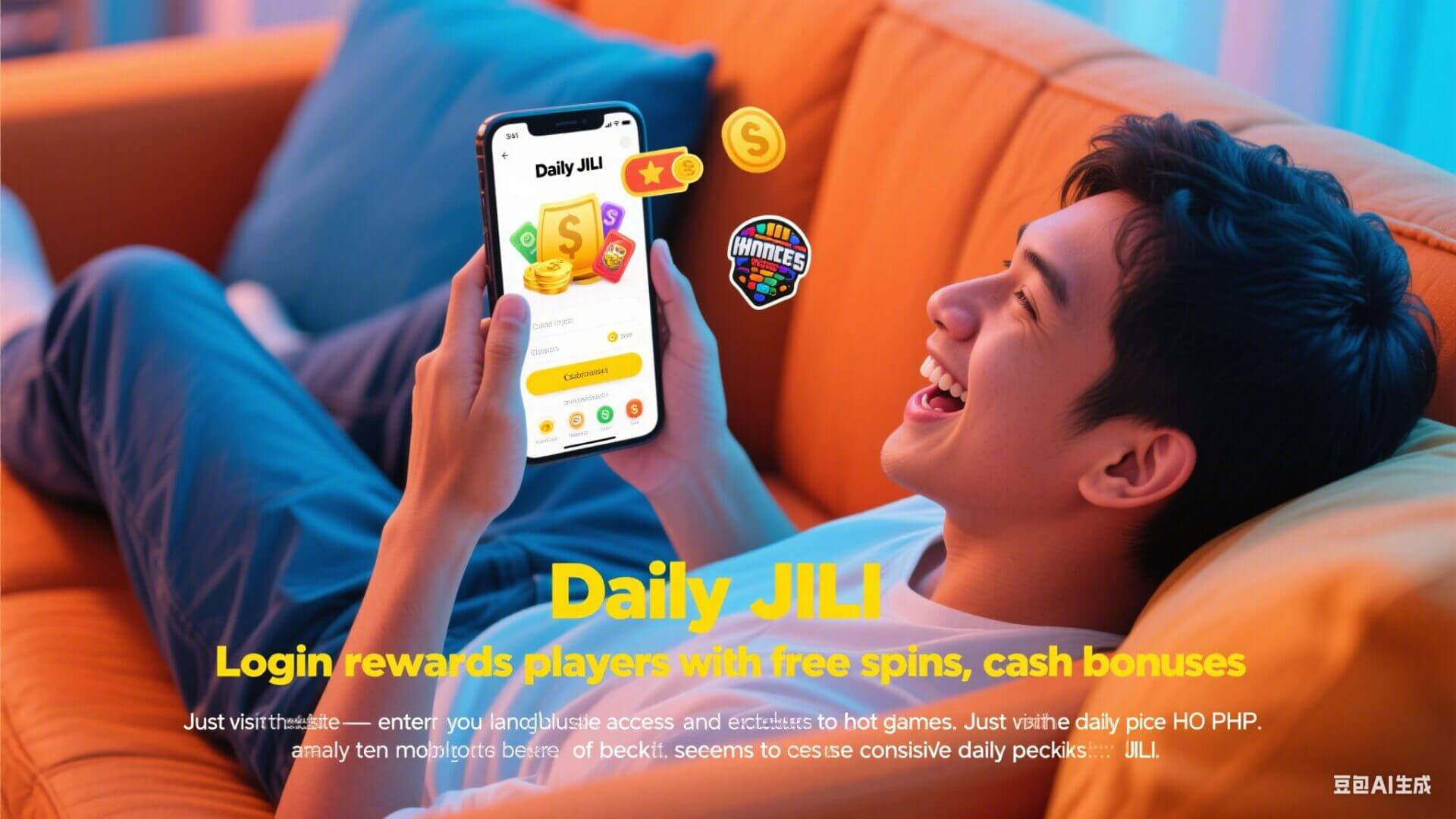Click to spin for free and win the ultimate prize!
If you’re an avid user of Bingo Plus, you know how exciting it is to win big. However, the real thrill comes when you can easily withdraw your winnings. In this guide, we’ll explore everything you need to know about Bingoplus withdraw, including common issues, solutions, and tips to ensure a seamless experience.
Understanding Bingoplus Withdraw
Bingoplus withdraw refers to the process of transferring your winnings from your Bingo Plus account to your preferred payment method, such as GCash or a bank account. While the process is designed to be straightforward, some users may encounter challenges along the way.
Common Withdrawal Issues
- Failed Transactions: Some users report failed withdrawal attempts without clear error messages.
- Delayed Processing: Withdrawals may take longer than expected to reflect in your account.
- Account Restrictions: Repeated failed attempts can lead to temporary account restrictions.
Why Do Withdrawal Problems Occur?
Several factors can contribute to issues with Bingoplus withdraw. Understanding these causes can help you take preventive measures.
1. Server Overload
During peak hours, Bingo Plus servers may experience high traffic, leading to delays or failed transactions.
2. Technical Glitches
Software updates or maintenance activities can cause temporary disruptions in the withdrawal process.
3. Account Verification Issues
Incomplete or incorrect account verification can prevent successful withdrawals. Ensure your account is fully verified and linked to your payment method.
4. Network Connectivity
A weak or unstable internet connection can interrupt the transaction process, leading to failures.
How to Resolve Withdrawal Issues
If you’re facing problems with Bingoplus withdraw, follow these steps to resolve them:
1. Check Server Status
Before initiating a withdrawal, verify the server status of Bingo Plus. If the platform is experiencing issues, wait until the problem is resolved.
2. Verify Your Account
Ensure your Bingo Plus account is fully verified and linked to your preferred payment method. Complete any pending KYC (Know Your Customer) requirements.
3. Retry the Transaction
Sometimes, simply retrying the transaction after a few minutes can resolve the issue. Make sure you have a stable internet connection.
4. Contact Customer Support
If the problem persists, reach out to Bingo Plus customer support. They can provide specific guidance and resolve account-related issues.
5. Use Alternative Withdrawal Methods
If your preferred method isn’t working, consider using other withdrawal options provided by Bingo Plus, such as bank transfers or other e-wallets.
Tips to Avoid Future Withdrawal Problems
To ensure a smooth Bingoplus withdraw experience, follow these tips:
1. Keep Your App Updated
Regularly update the Bingo Plus app to the latest version to avoid bugs and glitches.
2. Monitor Transaction Limits
Be aware of the withdrawal limits on Bingo Plus. Exceeding these limits can lead to failed transactions or account restrictions.
3. Maintain a Stable Internet Connection
Always perform transactions over a secure and stable internet connection. Avoid using public Wi-Fi for sensitive transactions.
4. Regularly Check Account Status
Review your account status to ensure there are no pending verifications or restrictions.
Frequently Asked Questions (FAQs)
| Question | Answer |
|---|---|
| What should I do if my withdrawal fails? | Check your internet connection, verify your account, and retry the transaction. If the issue persists, contact customer support. |
| How can I check the server status of Bingo Plus? | Visit the official website or social media pages for updates on server status. |
| Are there alternative withdrawal methods? | Yes, Bingo Plus may offer other options like bank transfers or other e-wallets. |
| How do I verify my Bingo Plus account? | Open the app, go to the profile section, and follow the instructions for account verification. |
😊 Pro Tip: Bookmark the Bingo Plus website for quick access to support and updates.
Conclusion
The Bingoplus withdraw process is designed to be quick and convenient, but occasional issues can arise due to server overload, technical glitches, or account verification problems. By following the solutions and tips outlined in this guide, you can resolve these issues and enjoy a seamless gaming experience.
Remember, staying proactive and informed is the key to hassle-free transactions. If problems persist, don’t hesitate to reach out to customer support for assistance.
🎮 Happy Gaming and Smooth Withdrawals! 🎮
Additional Resources
- Bingo Plus Help Center: Visit the official website for FAQs and troubleshooting guides.
- GCash Support: If your account is linked to GCash, check their support page for additional assistance.
- Online Gaming Forums: Join communities to share experiences and solutions with other players.
By leveraging these resources, you can ensure a smooth and enjoyable experience with Bingoplus withdraw. Stay informed, play responsibly, and have fun!





 Color Game
Color Game