Click to draw free bonus now
How to Delete Account in Bigo
ToggleHow to delete account in Bigo is a common query for users who wish to discontinue their activity on the popular live streaming platform. Bigo Live allows users to connect globally, but there are instances when you might want to delete your account, whether due to privacy concerns, reduced usage, or other personal reasons. In this comprehensive guide, we will walk you through the process, provide essential tips, and address common concerns about account deletion.
Why Delete Your Bigo Account?
1. Privacy Concerns
With the increasing focus on online privacy, some users may decide to reduce their digital footprint by deleting their Bigo accounts.
2. Reduced Platform Engagement
If you no longer actively use Bigo, deleting your account can prevent unwanted notifications or interactions.
3. Transition to Other Platforms
Some users might switch to other platforms offering similar or more tailored features, leading to the decision to close their Bigo account.
How to Delete Account in Bigo: The Steps
Step 1: Understand the Deletion Policy
Before proceeding, it’s essential to understand Bigo’s account deletion policy. Unlike some platforms, deleting your account on Bigo is permanent, meaning all your data, followers, and content will be erased.
Step 2: Open the Bigo App
To delete your account, log in to the Bigo app using your registered credentials. Make sure you have access to the email or phone number linked to your account.
Step 3: Access the Help & Feedback Section
Navigate to the “Help & Feedback” option within the app’s settings. This section provides a direct channel to Bigo’s support team.
Step 4: Submit an Account Deletion Request
Within the Help & Feedback section, locate the option to contact customer support. Compose a detailed request stating your intention to delete your account. Include your username and registered email or phone number to verify your identity.
Step 5: Wait for Confirmation
After submitting your request, Bigo’s support team will review it. If all information is accurate, they will process your request and notify you once the account deletion is complete.
Important Considerations Before Deleting Your Bigo Account
1. Backup Your Data
Before deleting your account, download any important content you’ve uploaded, such as videos or photos, as these will be permanently lost.
2. Inform Your Followers
If you’ve built a following on Bigo, consider informing them about your decision to delete your account. You can guide them to follow you on other platforms.
3. Verify Linked Accounts
Check if your Bigo account is linked to third-party platforms. Disconnect these accounts to ensure a seamless transition.
Common Challenges When Deleting Your Account
1. Delayed Support Responses
Bigo’s customer support team handles numerous requests, which might delay the processing of your account deletion. Be patient and follow up if necessary.
2. Incomplete Requests
If your request lacks necessary details, it may be rejected. Ensure that your username and contact information are accurate before submission.
3. Inability to Access Registered Email or Phone
If you’ve lost access to the email or phone number linked to your account, recovering or deleting the account may become more complicated. Contact support for further guidance.
Alternatives to Account Deletion
If you’re hesitant about permanently deleting your account, consider the following alternatives:
1. Deactivating Notifications
Disable notifications to reduce distractions without permanently deleting your account.
2. Uninstalling the App
Simply uninstalling the Bigo app from your device can help you take a break without losing your account data.
3. Adjusting Privacy Settings
Modify your account’s privacy settings to restrict interactions and protect your data while maintaining your presence on the platform.
Tips for a Smooth Account Deletion Process
1. Be Clear and Concise
When submitting your deletion request, provide all required details clearly to expedite the process.
2. Follow Up Promptly
If you don’t receive a response within a reasonable timeframe, send a polite follow-up message to Bigo’s support team.
3. Keep a Record
Save screenshots of your deletion request and any correspondence with Bigo’s support team for reference.
FAQs on Deleting a Bigo Account
Q: Can I Recover My Account After Deletion?
No. Once your account is deleted, all data and content are permanently erased, and the account cannot be recovered.
Q: How Long Does the Deletion Process Take?
Typically, it may take a few days to a week for Bigo to process account deletion requests.
Q: Is There a Fee for Deleting My Account?
No. Deleting your Bigo account is completely free.
Conclusion
Learning how to delete account in Bigo is crucial for users who wish to permanently leave the platform. While the process is straightforward, it requires attention to detail and patience. By following the steps outlined in this guide and considering alternatives, you can make an informed decision about managing your online presence. Whether you’re moving to another platform or simply stepping away from social media, this guide ensures a seamless transition.
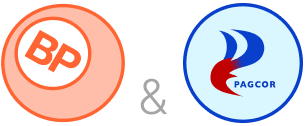




 Color Game
Color Game


 LEVEL UP REWARDS Share 150M in Prizes
LEVEL UP REWARDS Share 150M in Prizes 



















