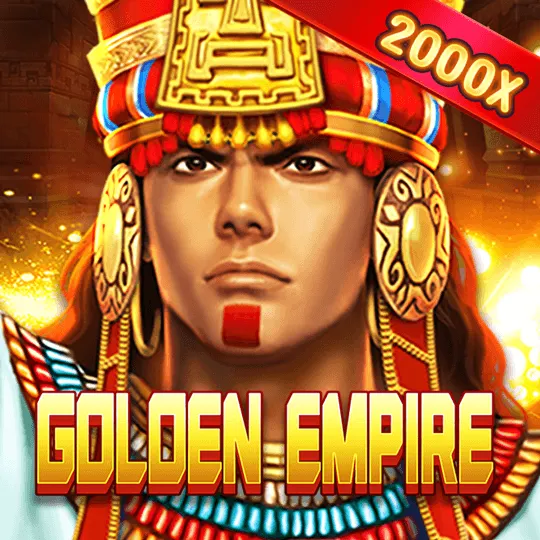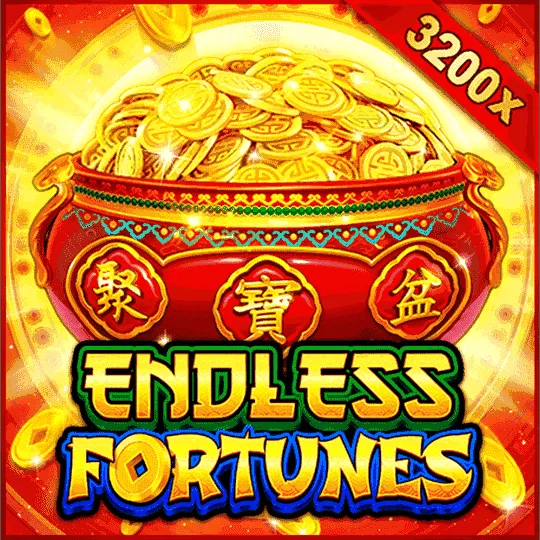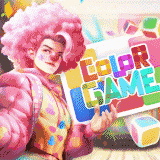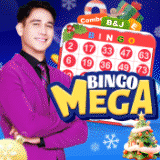📝 Step-by-Step Guide to Register for Online Perya
Registering for online Perya games is your essential gateway to experiencing the excitement and fun of classic Filipino carnival games from the comfort of your own home. With the rise of digital platforms like Online Perya, joining the online gaming community has never been easier or safer. This detailed guide will walk you through each step of the registration process to ensure a smooth start to your gaming journey.
1. Choose a Trusted Online Platform
The first and most important step is selecting a reliable and licensed platform to play online Perya games. Sites such as BingoPlus offer a secure environment, trustworthy gameplay, and are fully compliant with gaming regulations. Playing on a trusted platform guarantees fair games, proper handling of your personal information, and reliable customer support should you need assistance.
2. Visit the Registration Page
Once you’ve chosen your platform, navigate to its homepage. Most reputable gaming sites feature a clearly visible “Sign Up” or “Register” button—typically found at the top right corner or center of the page. Clicking this will direct you to the registration form, where the sign-up process begins.
3. Fill Out the Registration Form
In this step, you’ll be asked to provide basic personal information necessary to create your account. This typically includes your full name, valid email address, mobile number, and a strong password to protect your account. Some platforms may require you to confirm your age to comply with legal gambling restrictions or to specify your location for regional compliance. Make sure all details entered are accurate to avoid issues during verification.
4. Agree to Terms and Conditions
Before proceeding, it’s essential to review the platform’s Terms and Conditions, privacy policies, and game rules. These documents outline your rights, responsibilities, and how your data will be used. Agreeing to these terms is mandatory to use the service. Take your time to understand these policies, ensuring a safe and informed gaming experience.
5. Verify Your Account
After submitting the registration form, most platforms will send a verification email or SMS to the contact information you provided. This step is crucial for securing your account and preventing fraud. Simply follow the instructions—usually clicking a link or entering a code—to confirm your identity. Verification not only unlocks your account but also grants access to all the platform’s features.
6. Deposit Funds
With your account verified, you’re ready to fund it and start playing. Platforms supporting online Perya typically offer multiple payment options, including popular choices like GCash, credit or debit cards, and bank transfers. Depositing funds is straightforward and secure, often processed instantly so you can dive right into the games.
Tips for a Smooth Registration Process
- Use a Valid Email and Mobile Number: These are essential for account verification and communication from the platform.
- Create a Strong Password: Use a combination of letters, numbers, and special characters to enhance security.
- Keep Your Verification Codes Confidential: Never share these with anyone to protect your account from unauthorized access.
- Double-Check Your Details: Ensure all information is accurate to avoid complications during deposits and withdrawals.
Benefits of Registering for Online Perya
Registering opens the door to a vibrant world of entertainment filled with exciting games, community interaction, and chances to win real rewards. By creating your account on trusted sites like Online Perya, you get access to a wide variety of classic Filipino carnival games adapted for the digital space, with added features like live hosts, secure payments, and exclusive promotions.
Security and Responsible Gaming
Trusted platforms ensure your personal data is encrypted and safeguarded. Moreover, they promote responsible gaming by providing tools to set deposit limits, self-exclusion options, and access to support services. This ensures your online Perya experience remains fun and safe.
Start Your Online Perya Adventure Today
The process of registration is designed to be user-friendly and efficient, meaning you can complete it within minutes. Don’t miss out on the joy and excitement of traditional Filipino carnival games made available anytime, anywhere through online platforms. Visit Online Perya now, register your account, and start playing today!
🔑 How to Log In to Your Online Perya Account
Logging in to your online Perya account is simple, secure, and designed to give you quick access to all your favorite Filipino carnival games anytime you want. Whether you're using a desktop, laptop, or mobile device, following these straightforward steps will get you into your account seamlessly. Let’s dive deeper into the login process and explore some useful tips to enhance your experience.
1. Go to the Platform’s Homepage
Begin by opening your preferred web browser or the official mobile app of your chosen online Perya platform. If you’re using a computer or smartphone, simply enter the platform’s URL, such as BingoPlus Login, in the address bar. Make sure to use the official site to protect yourself from phishing or fake pages. Bookmark the login page for faster access next time.
2. Click on the “Login” Button
Once you’re on the homepage, locate the “Login” button. It’s typically found at the top right corner or prominently displayed to catch your eye. Some platforms may also have a dedicated login option on the app’s main screen. Clicking this will open the login form where you’ll input your credentials.
3. Enter Your Credentials
Input the email address or username you registered with, along with your secure password. Make sure you enter these details correctly to avoid lockouts. Many sites offer an option to toggle password visibility to help prevent typing mistakes. If you have multiple accounts, double-check you are logging into the right one to access your funds and progress.
4. Complete Two-Factor Authentication (If Enabled)
For enhanced security, many online Perya platforms like BingoPlus Login support two-factor authentication (2FA). If enabled on your account, after entering your credentials, you’ll receive a verification code via SMS or email. Enter this code in the prompt to confirm your identity. This extra layer of protection keeps your account safe from unauthorized access.
5. Access Your Dashboard
Upon successful login, you will be directed to your personal dashboard. Here, you can view your account balance, browse available games like the Color Game or Go Perya, claim bonuses, check your transaction history, and update your profile settings. The intuitive interface ensures easy navigation so you can start playing without delay.
Forgot Your Password? Here’s What to Do
It’s common to forget passwords from time to time, but don’t worry—most platforms offer a “Forgot Password” feature. Click this link on the login page, and you’ll be prompted to enter your registered email address or mobile number. The system will then send you a secure password reset link or code. Follow the instructions to create a new password and regain access quickly and safely.
Tips for a Smooth Login Experience
- Use a Secure Connection: Always log in over a trusted internet connection, avoiding public Wi-Fi for sensitive activities.
- Keep Your Credentials Private: Never share your login details or verification codes with others.
- Enable Two-Factor Authentication: Add an extra layer of security to protect your account.
- Keep Your Browser Updated: Ensure you are using the latest browser version for compatibility and security.
- Use Password Managers: Consider using a trusted password manager to store your login information securely and avoid password fatigue.
Why Choose BingoPlus for Your Online Perya Login
BingoPlus is one of the leading platforms offering authentic online Perya experiences. With a user-friendly login process, top-tier security features, and seamless access to a wide array of Filipino carnival games, BingoPlus provides an ideal environment for both beginners and seasoned players. Visit the official BingoPlus Login page today to join the fun or continue your gaming adventure.
Stay Connected and Play Anytime, Anywhere
Thanks to mobile-friendly designs and robust platforms like BingoPlus, you can log in and play online Perya games anytime and anywhere. Whether on your daily commute or relaxing at home, your favorite carnival games are just a few clicks away. Remember to log out after your session to keep your account secure.
🔒 Tips for Keeping Your Account Secure
In today’s digital landscape, securing your online Perya account is more important than ever. With your personal information, game progress, and winnings at stake, following the best security practices ensures a safe and enjoyable gaming experience. Below, we provide comprehensive advice to help you protect your account and enjoy playing with peace of mind.
Create a Strong Password
One of the most fundamental steps to account security is using a strong, unique password. Avoid simple combinations such as “password123” or your birthday, as these are easily guessed by hackers. Instead, create a password that includes a mix of uppercase and lowercase letters, numbers, and special characters. For example, a password like P3rya!Fun2025 is far more secure. Also, never reuse passwords across different platforms. This way, if one account is compromised, others remain safe.
Enable Two-Factor Authentication (2FA)
Two-factor authentication adds an essential second layer of security by requiring not only your password but also a verification code sent to your mobile device or email. Platforms such as Bingo Plus GCash Login encourage users to activate 2FA for enhanced protection. This means that even if someone guesses your password, they cannot access your account without the second factor, drastically reducing the risk of unauthorized entry.
Keep Your Login Details Private
Never share your username, password, or authentication codes with anyone, even friends or family. Scammers often pose as customer support or trusted contacts to trick players into revealing sensitive information. Always verify the identity of anyone requesting your login details and remember that legitimate platforms will never ask for your password directly. Protecting your credentials is key to maintaining your account’s security.
Use Secure Networks
Logging into your account over public Wi-Fi or on shared computers can expose your data to hackers. Public networks are less secure and vulnerable to attacks like “man-in-the-middle,” where malicious users intercept your information. Whenever possible, use your personal, password-protected Wi-Fi or a trusted mobile data connection. If you must use public Wi-Fi, consider using a reliable Virtual Private Network (VPN) to encrypt your internet traffic and safeguard your login credentials.
Regularly Monitor Your Account Activity
Staying vigilant is vital for early detection of any suspicious behavior. Frequently check your transaction history, game activity, and withdrawal records. If you notice unauthorized bets, unexpected changes in your balance, or any unfamiliar activity, report it immediately to the platform’s customer support. Platforms offering Perya Games GCash integration typically have robust monitoring and support systems to assist users swiftly in case of security concerns.
Update Your Password Periodically
Even the strongest password can become vulnerable over time. Cyber threats evolve, and data breaches occur, so it’s wise to change your password every few months. Regular updates limit the window of opportunity for hackers to exploit compromised credentials. When creating a new password, avoid patterns or slight variations of your old one to maintain security integrity.
Additional Security Best Practices
- Logout After Every Session: Especially on shared or public devices, always log out to prevent others from accessing your account.
- Beware of Phishing Attempts: Be cautious of emails or messages claiming to be from the gaming platform that ask for personal information or direct you to suspicious links.
- Keep Your Device Software Updated: Regularly update your operating system and antivirus software to protect against vulnerabilities.
- Enable Notifications: Activate account alerts where available, so you get notified immediately of login attempts or large transactions.
By following these security tips, you ensure a safer and more enjoyable experience as you play your favorite online Perya games. Combining the thrill of traditional Filipino carnival games with modern, secure payment options like GCash makes platforms such as BingoPlus a trusted choice for enthusiasts.
Ready to enjoy secure, fast deposits and withdrawals? Explore Bingo Plus GCash Login for convenient access and Perya Games GCash payment options that combine ease and security.
⚠️ Troubleshooting Common Registration and Login Issues
Encountering problems during registration or login can be frustrating, especially when you just want to enjoy the fun of online Perya games. Fortunately, most issues have simple solutions that you can handle on your own or with minimal help. Below is an in-depth guide to troubleshooting common registration and login problems to get you back into the game quickly and securely.
Verification Email Not Received
After registering on platforms like Go Perya or BingoPlus, a verification email is usually sent to confirm your account. If you don't see this email in your inbox, the first step is to check your spam, junk, or promotions folders. Sometimes, email providers mistakenly categorize these messages as spam due to filters.
If it’s still nowhere to be found, most platforms provide a “Resend Verification Email” option on the login or registration page. Use this feature to receive a fresh link. Make sure that the email address you provided during registration is correct and free from typos. If issues persist, contacting customer support can help resolve email delivery problems promptly.
Forgot Password
Forgetting your password happens to everyone, but there’s no need to worry. Platforms like Go Perya Login offer a straightforward “Forgot Password” feature. Simply click this option on the login page and provide your registered email or phone number.
You will receive a password reset link or code via email or SMS. Follow the instructions carefully to create a new, strong password. Remember to choose one that is unique and secure. If you don’t receive the reset message immediately, check your spam folder or request the reset again after a few minutes.
Account Locked Due to Multiple Failed Login Attempts
To protect users from unauthorized access, many platforms temporarily lock accounts after several unsuccessful login attempts. If you find yourself locked out, don’t panic. Most locks are temporary, lasting a few minutes to an hour. During this time, avoid further login attempts to prevent extending the lock period.
If the lock persists or if you need urgent access, reach out to the platform’s customer support. They can verify your identity and help unlock your account securely. Always make sure to enter your credentials correctly to avoid unnecessary locks.
Error Messages During Registration
Registration errors commonly occur when required fields are left empty or contain invalid information. Double-check your inputs such as full name, email address, and mobile number for accuracy. The platform may also require you to be within a certain age bracket or geographic location to comply with regulations.
If you encounter specific error codes or messages, refer to the platform’s FAQ or help section for detailed explanations. Clearing your browser cache, switching to another browser, or disabling ad-blockers and VPNs can also help resolve unexpected errors.
Unable to Deposit or Play Games
Sometimes, users face difficulties when trying to deposit funds or start playing. Confirm that your payment details are correct and that your account is fully verified. Many platforms require identity verification (such as uploading a government ID) before allowing withdrawals or large deposits to prevent fraud.
If you’re using popular payment methods like GCash or credit cards, make sure your account has sufficient balance and is properly linked to your gaming profile. Check for any alerts or messages about maintenance or restrictions on the payment gateway.
Additional Tips to Avoid Registration and Login Problems
- Keep Your Browser Updated: Using the latest browser version ensures compatibility with gaming platforms and reduces errors.
- Use Stable Internet Connection: Interruptions or slow connections can cause timeouts during registration or login.
- Disable VPN or Proxy Services Temporarily: Some platforms restrict access from VPNs to comply with regional laws.
- Clear Cookies and Cache: Sometimes, old data stored in your browser causes login issues. Clearing them can refresh your session.
Online Perya platforms such as Go Perya provide dedicated support teams ready to assist with any technical difficulties. If you continue to experience problems, don’t hesitate to contact customer service through live chat, email, or hotline. Quick, professional help is part of the seamless gaming experience.
For easy access and trouble-free login, use the official Go Perya Login portal. This ensures you’re on the secure and verified site, reducing the risk of phishing scams or fake platforms.
Troubleshooting common issues quickly means less downtime and more time enjoying the colorful, exciting world of online Perya games. Whether you’re a newcomer or a seasoned player, understanding these fixes will keep your experience smooth and fun.
📞 Where to Get Help: Customer Support for Online Perya
Reliable and efficient customer support is a cornerstone of any great online gaming experience, especially when playing online Perya games. Since these games combine excitement with real money transactions, having quick access to help when issues arise can make all the difference. Whether you are new to the platform or an experienced player, understanding how to get assistance ensures your gameplay stays smooth and enjoyable.
Live Chat Support: Instant Help Anytime
Most reputable online Perya platforms provide 24/7 live chat support. This feature allows you to communicate directly with a customer service representative in real-time. Live chat is ideal for urgent matters, such as login problems, payment concerns, or technical glitches during gameplay like the Color Game Live Perya.
Because it’s instant, live chat support helps reduce waiting times and often resolves problems within minutes. The support agents are trained to handle common issues and can guide you through troubleshooting steps or escalate your problem if needed.
Email Support: Detailed Assistance When Needed
For less urgent queries or issues requiring detailed explanation—such as account verification questions, bonus clarifications, or transaction disputes—email support is a great option. When you contact the support team via email, provide a clear description of your problem, relevant screenshots if possible, and your account details.
Response times can vary depending on the platform and time of day, but you can usually expect a reply within 24 to 48 hours. Keeping copies of your correspondence helps if you need to follow up or escalate the matter.
Phone Support: Speak Directly for Personalized Help
Some platforms also offer phone support or hotlines, providing direct communication with customer service representatives. This is especially helpful for players who prefer verbal explanations or have complicated issues that need immediate resolution.
When calling, make sure to have your account information and any relevant transaction IDs ready. This helps the support agent quickly locate your account and assist you efficiently.
FAQ Section: Quick Answers to Common Questions
Before reaching out to customer support, it’s a good idea to check the platform’s Frequently Asked Questions (FAQ) page. These sections cover a wide range of common concerns such as:
- How to register and verify your account
- Deposit and withdrawal procedures
- Game rules and how to play popular Perya games
- Troubleshooting login issues
- Details about ongoing promotions and bonuses
FAQ pages save time by providing immediate answers and step-by-step guides for typical problems. Many platforms update their FAQ regularly to reflect the latest features and user feedback.
Social Media: Updates and Additional Support Channels
Following the official social media accounts of your chosen online Perya platform is another great way to stay informed and get support. Platforms often post announcements about system maintenance, new games, promos, and updates on their social media pages. Some also offer customer service via messaging apps like Facebook Messenger or Twitter direct messages.
Engaging with social media can also connect you with the community of players, where you can exchange tips, celebrate wins, and get informal advice.
Tips for Getting the Best Support Experience
To make your support experience efficient and hassle-free, here are some practical tips:
- Have Your Account Details Ready: When contacting support, provide your username, email, or registered phone number to help agents find your account quickly.
- Describe Your Issue Clearly: Be specific about what happened, when it happened, and any error messages you encountered.
- Keep Records of Communication: Save chat transcripts or emails, especially if the issue requires follow-up.
- Be Patient and Polite: Customer service teams are there to help—courtesy goes a long way.
- Use Official Channels Only: To protect your security and privacy, always use verified support options provided by the official platform.
Remember, excellent customer support is part of what makes playing online Perya so enjoyable and safe. With quick resolutions to any issues, you can focus on the excitement of games like the Color Game Live Perya and other favorites without worry.
So next time you need assistance, don’t hesitate to reach out through live chat, email, phone, or social media—and keep the fun rolling with confidence!